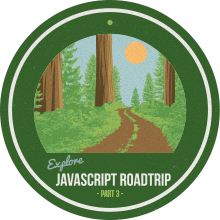1.1. Basic usage
Get image colors.
import React from 'react';
import ReactDOM from 'react-dom';
import Chameleon from 'react-chameleon';
const ColorsRenderer = function(props) {
const {
reactChameleonColors
} = props;
const getColor = c => `rgba(${c.r},${c.g},${c.b},${c.alpha})`;
if (!reactChameleonColors) {
return <p>Parse colors...</p>;
}
return <ul>
{reactChameleonColors.map(color =>
<li style={{
paddingLeft: '10px',
borderLeft: `15px solid ${getColor(color)}`,
listStyleType: 'none'
}}>
<code>{JSON.stringify(color, null, 2)}</code>
</li>
)}
</ul>;
};
const ChameleonColorsRenderer = Chameleon(ColorsRenderer);
ReactDOM.render(
<ChameleonColorsRenderer
img={./path/to/img.png}
colorDifference={50}
/>,
document.querySelector('body')
);